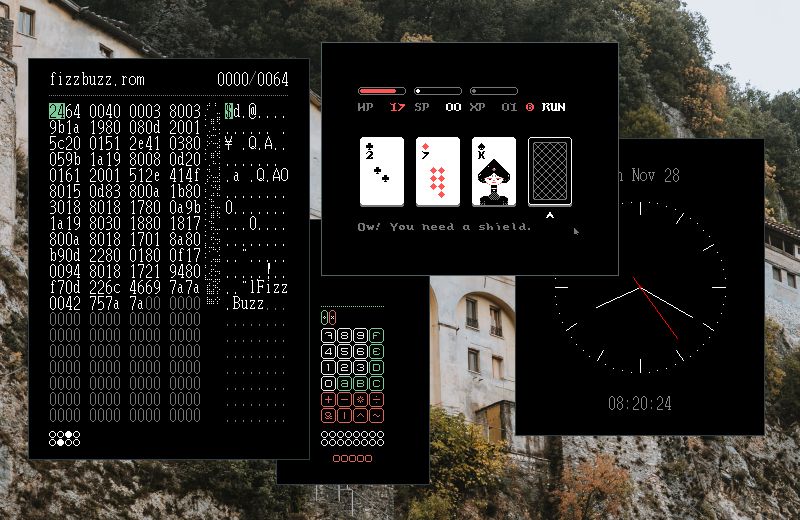
Theme files are the interface customization standard for Varvara software.
A .theme file begins with 6 bytes equal to the RGB values of 4
colors.
0a6f 05cf 0caf
The three shorts above correspond to the four colors below:
| Red | Green | Blue | Hexadecimal | |
|---|---|---|---|---|
| A | 0 | 0 | 0 | #000000 |
| B | a | 5 | c | #aa55cc |
| C | 6 | c | a | #66ccaa |
| D | f | f | f | #ffffff |
Emulators for monochromatic screens do not support Varvara's colors, instead
will display colors 0x00 and 0x02 as black,
0x01 and 0x03 as white.
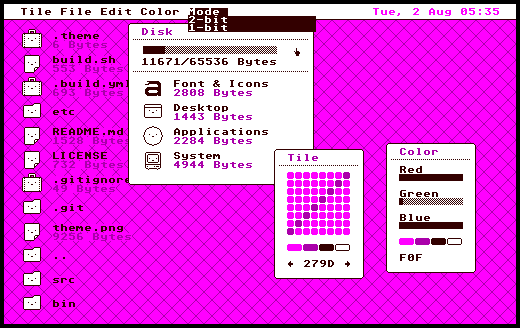
You can use the following Uxntal routine to implement theme support to your application:
@load-theme ( -- )
;&path .File/name DEO2
#0002 .File/length DEO2
[ LIT2 -System/debug -System/r ]
&l
;&buf .File/read DEO2
[ LIT2 00 -File/success-lb ] DEI EQU ?{
[ LIT2r &buf $2 ] STHk DEO2r
INC INC NEQk ?&l }
POP2 JMP2r
&path ".theme $1
Four colors should be more than enough for any interface.
- Source, Latest
- Repository