C is the native language of Unix. It has come to dominate systems programming in the computer industry.
Work on the first official C standard began in 1983. The major functional additions to the language were settled by the end of 1986, at which point it became common for programmers to distinguish between "K&R C" and ANSI C.
People use C because it feels faster. If you build a catapult that can hurl a bathtub with someone inside from London to New York, it will feel very fast both on take-off and landing, and probably during the ride, too, while a comfortable seat in business class on a transatlantic airliner would probably take less time but you would not feel the speed nearly as much. ~
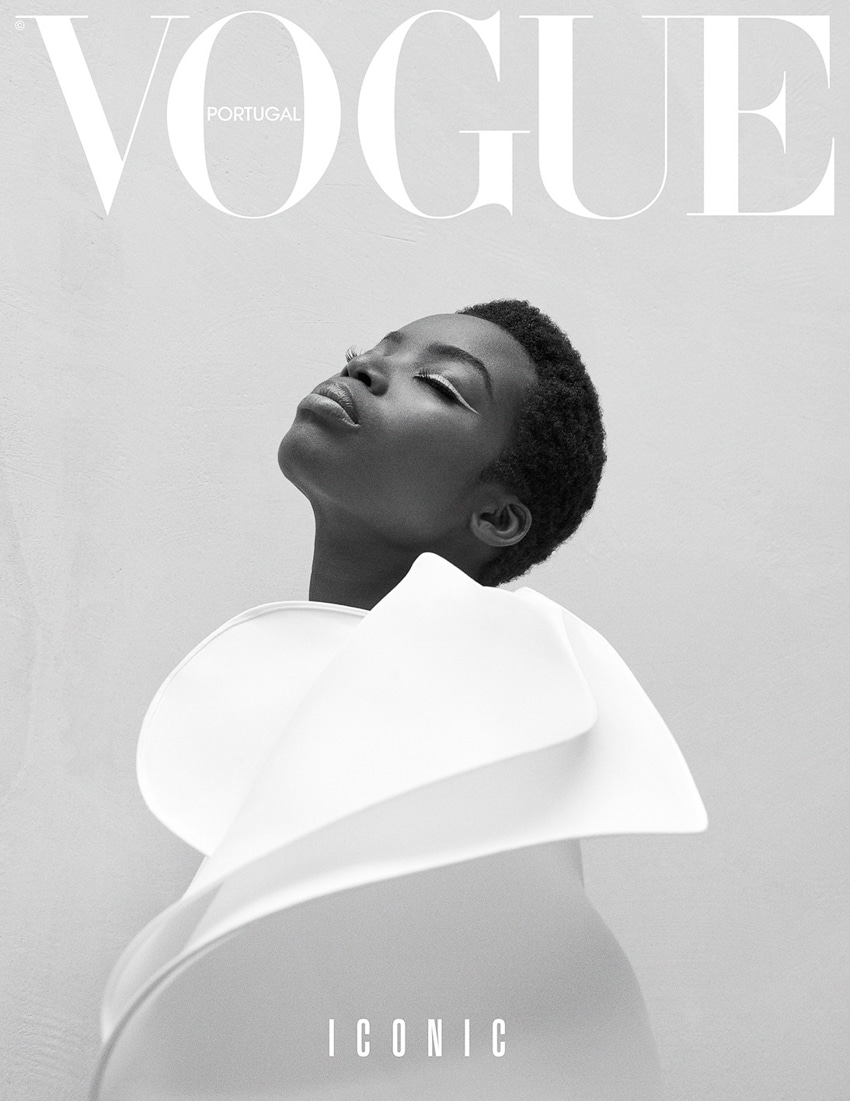
One good reason to learn C, even if your programming needs are satisfied by a higher-level language, is that it can help you learn to think at hardware-architecture level. For notes specific to the Plan9's C compiler, see Plan9 C.
Compile
To convert source to an executable binary one uses a compiler. My compiler of choice is tcc, but more generally gcc is what most toolchains will use on Linux.
cc -Wall -lm -o main main.c
#include <stdio.h>
#include <stdlib.h>
#include <math.h>
int count = 10;
int
add_together(int x, int y)
{
int result = x + y;
return result;
}
typedef struct {
int x;
int y;
int z;
} point;
void
print_point(point point)
{
printf("the point is: (%d,%d,%d)\n",point.x,point.y,point.z);
}
int
main(int argc, char** argv)
{
point p;
p.x = 2;
p.y = 3;
p.z = 4;
float length = sqrt(p.x * p.x + p.y * p.y);
printf("float: %.6f\n", length);
printf("int: %d\n", p.z);
print_point(p);
return 0;
}
Include
Generally, projects will include .h files which in turn will include their own .c files. The following form is used for system header files. It searches for a file named file in a standard list of system directories.
#include <file>
The following form is used for header files of your own program. It searches for a file named folder/file.h in the directory containing the current file.
#include "folder/file.h"
IO
One way to get input into a program or to display output from a program is to use standard input and standard output, respectively. The following two programs can be used with the unix pipe ./o | ./i
o.c
#include <stdio.h>
int
main()
{
printf("(output hello)");
return 0;
}
i.c
#include <stdio.h>
int
main()
{
char line[256];
if(fgets(line, 256, stdin) != NULL) {
printf("(input: %s)\n", line);
}
return 0;
}
Threads
Threads are a way that a program can spawn concurrent operations that can then be delegated by the operating system to multiple processing cores.
cc threads.c -o threads && ./threads
#include <stdio.h>
#include <stdlib.h>
#include <pthread.h>
#define NTHREADS 5
void
*myFun(void *x)
{
int tid;
tid = *((int *) x);
printf("Hi from thread %d!\n", tid);
return NULL;
}
int
main(int argc, char *argv[])
{
pthread_t threads[NTHREADS];
int thread_args[NTHREADS];
int rc, i;
/* spawn the threads */
for (i=0; i<NTHREADS; ++i)
{
thread_args[i] = i;
printf("spawning thread %d\n", i);
rc = pthread_create(&threads[i], NULL, myFun, (void *) &thread_args[i]);
}
/* wait for threads to finish */
for (i=0; i<NTHREADS; ++i) {
rc = pthread_join(threads[i], NULL);
}
return 1;
}
SDL
cc demo.c -I/usr/local/include -L/usr/local/lib -lSDL2 -o demo
To compile the following example, place a graphic.bmp file in the same location as the c file, or remove the image block.
#include <SDL2/SDL.h>
#include <stdio.h>
int
error(char* msg, const char* err)
{
printf("Error %s: %s\n", msg, err);
return 1;
}
int
main()
{
SDL_Window* window = NULL;
SDL_Surface* surface = NULL;
SDL_Surface* image = NULL;
if(SDL_Init(SDL_INIT_VIDEO) < 0)
return error("init", SDL_GetError());
window = SDL_CreateWindow("Blank Window",
SDL_WINDOWPOS_UNDEFINED,
SDL_WINDOWPOS_UNDEFINED,
640,
480,
SDL_WINDOW_SHOWN);
if(window == NULL)
return error("window", SDL_GetError());
surface = SDL_GetWindowSurface(window);
SDL_FillRect(surface, NULL,
SDL_MapRGB(surface->format, 0x72, 0xDE, 0xC2));
/* Display an image */
image = SDL_LoadBMP("graphic.bmp");
if(image == NULL)
return error("image", SDL_GetError());
SDL_BlitSurface(image, NULL, surface, NULL);
/* Draw canvas */
SDL_UpdateWindowSurface(window);
SDL_Delay(2000);
/* close */
SDL_FreeSurface(surface);
surface = NULL;
SDL_DestroyWindow(window);
window = NULL;
SDL_Quit();
return 0;
}
Misc
String padding: |Hello |
printf("|%-10s|", "Hello");
Macros
#define MIN(a, b) (((a) < (b)) ? (a) : (b)) #define MAX(a, b) (((a) > (b)) ? (a) : (b)) #define ABS(a) (((a) < 0) ? -(a) : (a)) #define CLAMP(x, low, high) (((x) > (high)) ? (high) : (((x) < (low)) ? (low) : (x)))
People use C because it feels faster. Like, if you build a catapult strong enough that it can hurl a bathtub with someone crouching inside it from London to New York, it will feel very fast both on take-off and landing, and probably during the ride, too, while a comfortable seat in business class on a transatlantic airliner would probably take less time but you would not feel the speed nearly as much.Erik Naggum
- Sigrid on C
- Aiju on C
- cproc, C11 compiler
incoming: moogle imperative fractran vera plan9 c ulz format uxntal strings playground playdate