
The Raspberry is a small inexpensive single-board computer.
To learn more about using Plan9 on Raspberry Pi as a desktop computer, see computer.
To get started with a new device, download Raspbian Lite and burn it on a SD card. The default login credentials are pi/raspberry.
SSH
You can use ssh to input commands and remotely control the device, follow these steps to get started.
touch /Volumes/boot/ssh# Enable SSH touch /Volumes/boot/wpa_supplicant.conf# Auto-connect to wifi
Setup Wifi
Input your wireless network details to enable the device to automatically connect to the network when available.
# nano /Volumes/boot/wpa_supplicant.conf country=CA ctrl_interface=DIR=/var/run/wpa_supplicant GROUP=netdev update_config=1 network={ ssid="network_name" psk="network_password" }
Connect
When ssh has been activated and the wifi details updated, the device should become discoverable.
ping raspberrypi.local# Find its IP address ssh pi@192.168.1.73# Use password "raspberry" sudo raspi-config# Interface/SSH & Advanced/Expand FS sudo nano /etc/hostname# Rename sudo nano /etc/hosts# Rename passwd# Change Password sudo reboot
Gadget Mode
Gadget mode allows to SSH into a Raspberry Pi Zero device via USB. Begin by enabling ssh, by adding /Volumes/boot/ssh to the SD Card. Activate gadget mode , allowing the device to be discovered and controlled via USB.
dtoverlay=dwc2# Append to config.txt modules-load=dwc2,g_ether# Append to cmdline.txt, or after rootwait
Workstation Basics
While traveling, I often use a Raspberry Pi workstation to save power. For more details on which software I use, see the unix cheatsheet.
- Raspberry Pi 3B+
- OLKB Planck Keyboard, read more
- RPi Official 7in Screen, with SmartiPi Case
- Logitec Marble Trackball Mouse
sudo apt-get update sudo apt-get upgrade sudo apt-get install i3 xserver-xorg xinit sudo apt-get install feh tcc surf git sudo startx

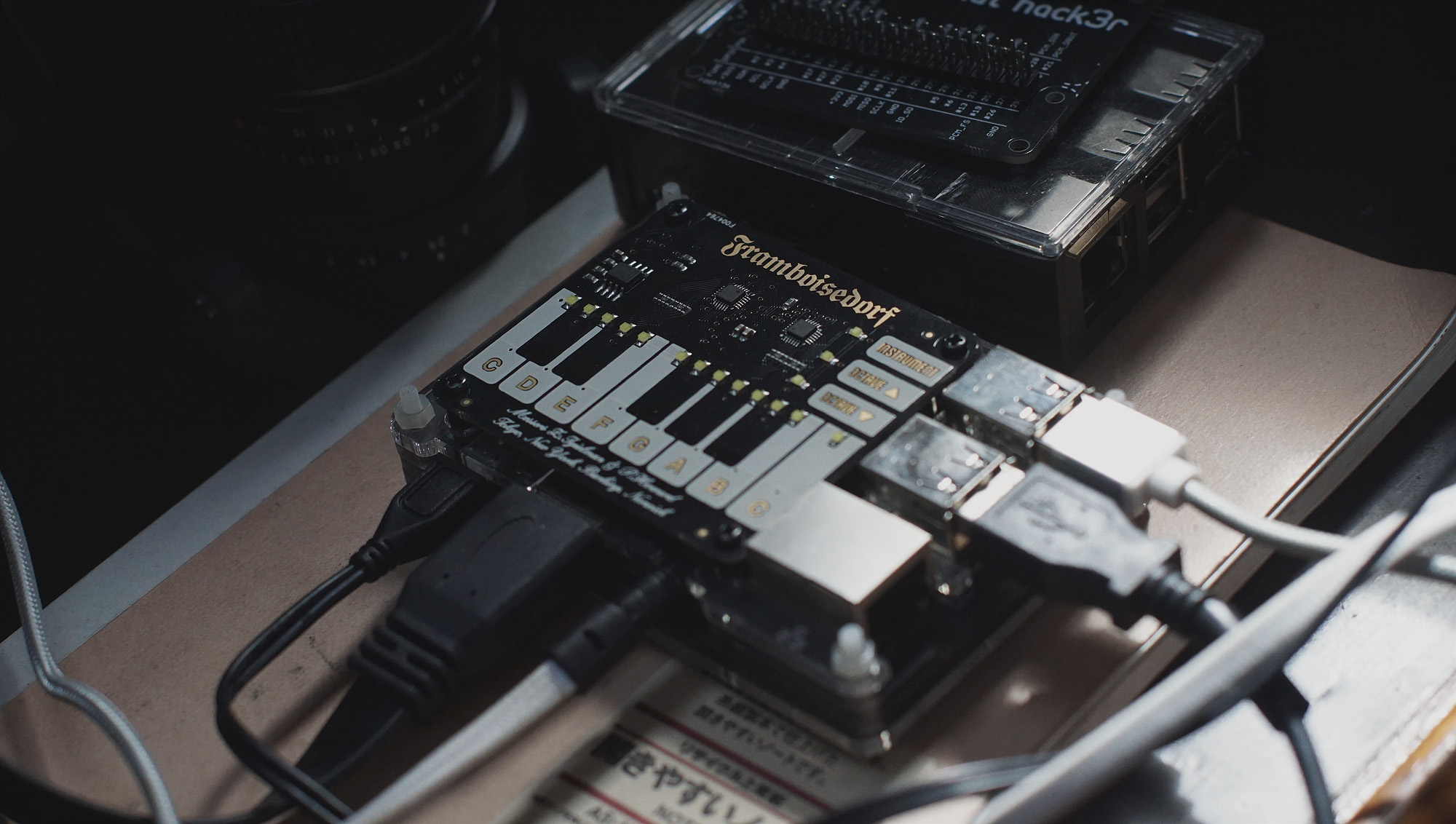
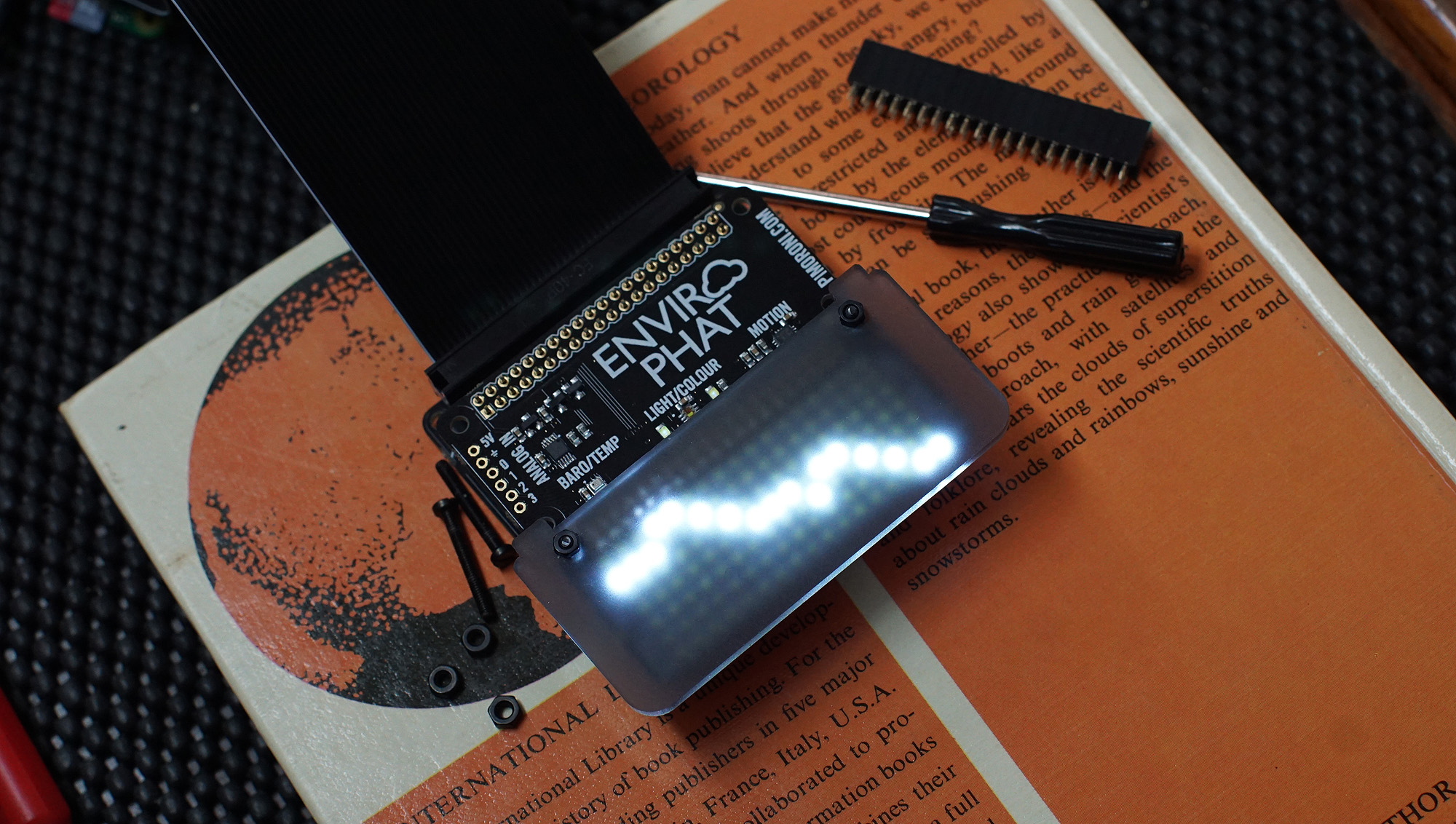

incoming: plan9 radio station weather station computer