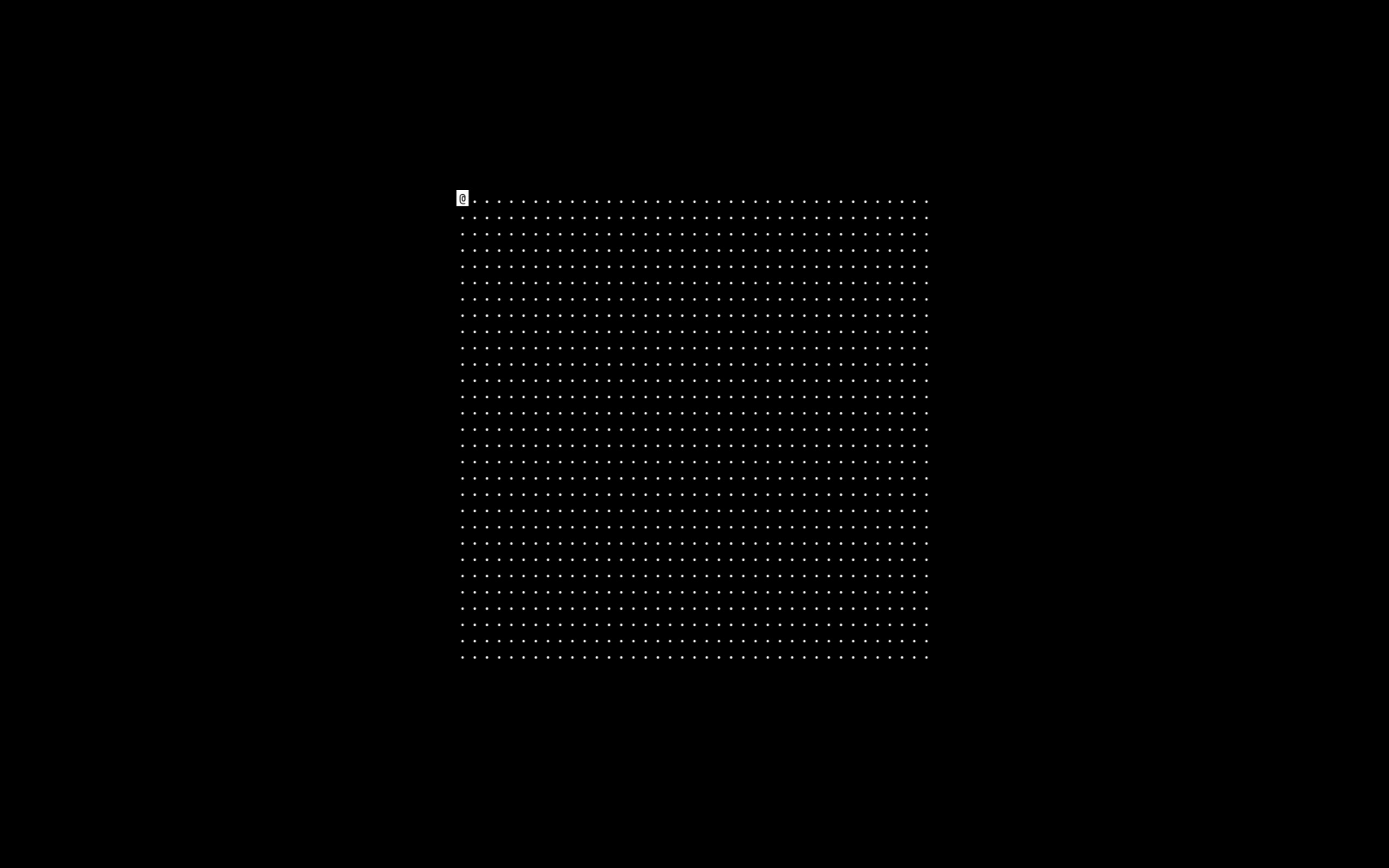
An introduction to basic operations in Orca.
This section will teach the basics of playing a note and a sequence of notes.
Send a midi note
D8, will send a bang, every 8th frame.:03C, will send theCnote, on the 3rd octave, to sendC#, use the lowercase3c.
D8... .:03C
Play a random note
aRG, will output a random value betweenA&G, the rightside uppercase letter indicates an uppercase output.
D8.aRG. .:03D..
Make a melody
04TCAFE, will create a track of 4 notes, and output its first value.
D814TCAFE .:03A....
Play the melody
8C4, will count from0to3, at 1/8th speed.
.8C4..... D804TCAFE .:03C....
Play every second note
2I6, will increment to6at a rate of2.
.2I6....... D646TCAFEDG .:03D......
Play a note with an offset
1AC, will add1toC, to outputD. To getD#, use the lowercased, like1Ac.
D8.1AC. .:03D..
Play a sequence back and forth
- The combination of the output of
C6intoB3will bounce a value between 0 and 3 over 6 frames.
4C6...... .4B3..... D414TCAFE .:03A....
Play a note at a specific interval
.I4, will increment to4, at a rate of1..F2, will bang only if leftside input is equal to2.
I4..... 3F2.1AC ..:03D.
Play a note at a specific frame
aCa, will count to 10, at 1/10th of the speed..Ca, will count to 10, at normal speed..f5, will bang every 65th frame.
.aCa. ..6F4 Ca... .Y.f5
Hold a moving operator
E, will travel further eastward, every frame.H, will stop aEfrom moving.
..H E..
Read an operator at position
22O, will get the operatorEat the offset2,2.
22O... ..E..H .....E
Write an operator at position
22X, will output the operatorEat the offset2,2.
22XE. ..... ..... ....E
Animate a projector
B8, will bounce between0and8.
C........... .B4......... .1XE........ ........:03C ........:03D ........:03E ........:03F ........:03G
Write a variable
aV5, will store5in the variablea.
aV5
Read a variable
Va, will output the value of the variablea. Notice how variables always have to be written above where they are read.
.....Va ....... aV5..Va .....5. ....... aV6..Va .....6.
Read 3 variables
3Kion, will output the values ofi,o&n, side-by-side.
iV0.oV3.nVC ........... 3Kion...... .:03C......
Count to 100
aCa, each increment takes 10 frames.
aCa.Ca .2Y22.
Carry a value horizontally and vertically
Y, will output the west input, eastward.J, will output the north input, southward.
3.. J.. 3Y3
Carry a bang
- This method will allow you to bring bangs into tight spots.
D43Ka... .Y.:03C.
Delay a bang
- This method will delay a bang for one frame for each
22O.
22O....... ...22O.... .....*.3U8
I hope this workshop has been enlightening, if you have questions or suggestions, please visit the forum, or the chatroom. Enjoy!
Base 36 Table
Orca operates on a base of 36 increments. Operators using numeric values will typically also operate on letters and convert them into values as per the following table. For instance Do will bang every 24th frame.
| 0 | 1 | 2 | 3 | 4 | 5 | 6 | 7 | 8 | 9 | A | B |
|---|---|---|---|---|---|---|---|---|---|---|---|
| 0 | 1 | 2 | 3 | 4 | 5 | 6 | 7 | 8 | 9 | 10 | 11 |
| C | D | E | F | G | H | I | J | K | L | M | N |
| 12 | 13 | 14 | 15 | 16 | 17 | 18 | 19 | 20 | 21 | 22 | 23 |
| O | P | Q | R | S | T | U | V | W | X | Y | Z |
| 24 | 25 | 26 | 27 | 28 | 29 | 30 | 31 | 32 | 33 | 34 | 35 |
Transpose Table
The midi operator interprets any letter above the chromatic scale as a transpose value, for instance 3H, is equivalent to 4A.
| 0 | 1 | 2 | 3 | 4 | 5 | 6 | 7 | 8 | 9 | A | B |
|---|---|---|---|---|---|---|---|---|---|---|---|
| _ | _ | _ | _ | _ | _ | _ | _ | _ | _ | A0 | B0 |
| C | D | E | F | G | H | I | J | K | L | M | N |
| C0 | D0 | E0 | F0 | G0 | A0 | B0 | C1 | D1 | E1 | F1 | G1 |
| O | P | Q | R | S | T | U | V | W | X | Y | Z |
| A1 | B1 | C2 | D2 | E2 | F2 | G2 | A2 | B2 | C3 | D3 | E3 |
Golf
Here are a few interesting snippets to achieve various arithmetic operations.
1X.. | Modulo Will output the modulo of 6 % 4. |
cA1. | Uppercase Will output uppercase C. |
H... | Lowercase Will output lowercase C. |
0A1. | OR Or logic gate with numeric input |
0B1. | XOR Xor logic gate with numeric input |
0B1. | XNOR Xnor logic gate with numeric input |
0M1. | AND And logic gate with numeric input |
0M1. | NAND Nand logic gate with numeric input |

- Read Manual
- Download Orca
- Graphical version, Uxntal.
- Terminal version, ANSI C.
- Browser version, Javascript
- Norns version, Lua
Orca is a wildly unique visual programming tool. It's also an inky black and seafoam green alphabet soup, pulsating to some species of broody electronic industrial throb.Ivan Reese, The Future Of Coding
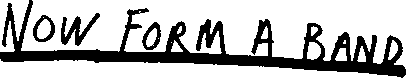
incoming: orca